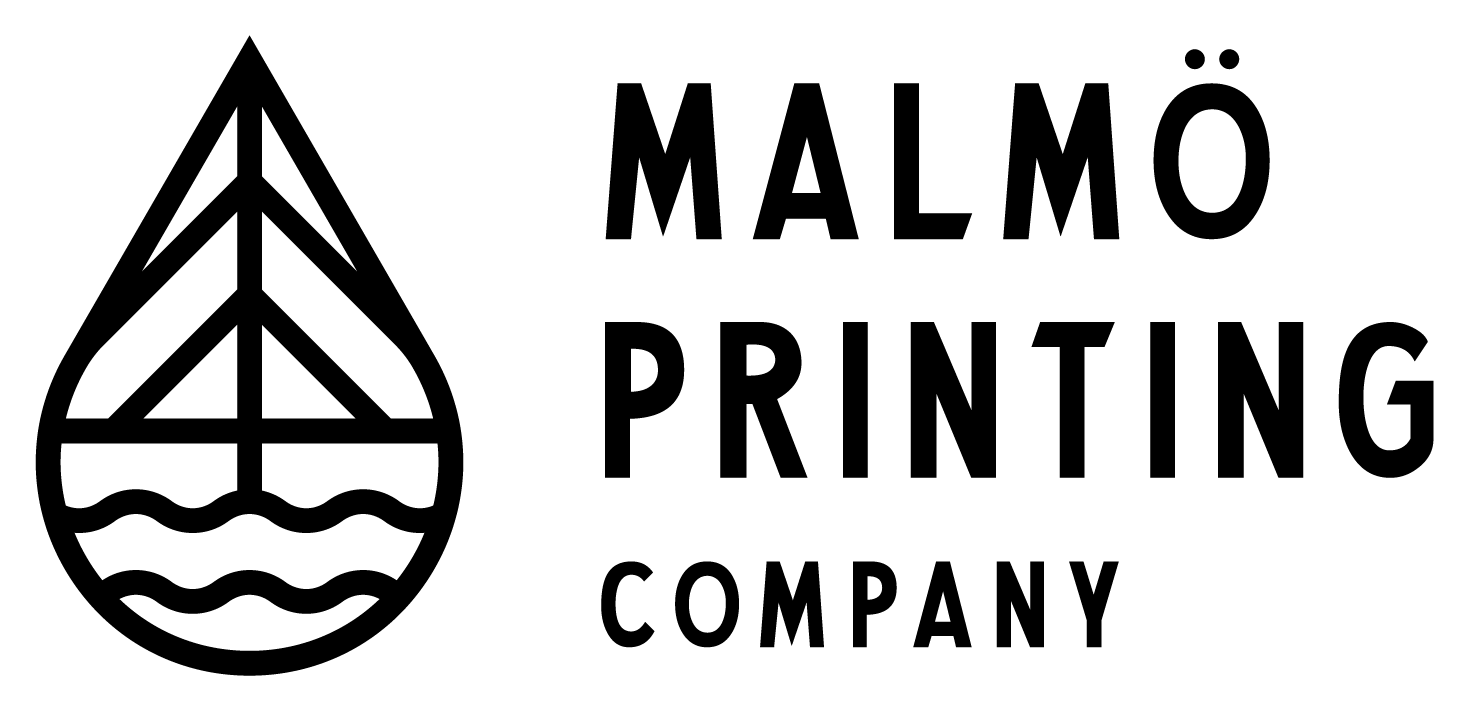Everything you need to know about Vector files
One of the most common questions we get from customers is regarding vectorized artwork. Using vector design files means the design can be scaled up or down and not lose any quality. Using a raster image (JPG and PNG) does not have this ability and will lose quality when scaled up for printing. To help answer some common questions, we created this guide to help you.
What is a vectorized image?
A vectorized design file is a type of graphic file format that uses mathematical equations to define shapes and lines. Unlike raster images, which are made up of pixels and can lose quality when resized, vector files maintain their crispness and clarity at any size. Common vector file formats include AI (Adobe Illustrator), EPS (Encapsulated PostScript), and SVG (Scalable Vector Graphics).
Why is it Important to Have a Vectorized Design File for Printing?
Scalability: Vector files can be resized without loss of quality, ensuring your design looks sharp and clear whether it's a small business card or a large banner.
Print Precision: Vector files provide precise information on shapes and lines, ensuring accurate reproduction of your design during the printing process.
Editing Flexibility: Vector files are editable, making it easier to make adjustments or modifications to your design without compromising quality.
How to Tell if Your Design File is Vectorized:
File Format: Check the file extension. Common vector file formats include AI, EPS, SVG, and PDF. If your file ends in these extensions, it is likely vectorized. However sometimes JPEG’s and PNG’s are saved as PDF’s or EPS’s mistakenly.
Smoothness at Zoom: Zoom in on your design. If the edges remain smooth and crisp, it is likely a vector file. Pixelation or loss of quality indicates a raster image.
Editability: If you can easily edit individual elements of your design using vector editing software (e.g., Adobe Illustrator), it's a vector file.
Tips & Advice if Your Design File is Not Vectorized:
Contact the Designer: If someone else created the design, contact them to request a vector version. They may have the original vector file.
Vectorization Services: Explore professional vectorization services that can convert your raster image into a vector file. Ensure to choose a reputable service for accurate results.
Recreate in Vector Software: If you have design skills, recreate your design using vector editing software. This ensures full control over the vector elements.
Use High-Resolution Raster Files: If vectorization is not possible, ensure your raster file is high-resolution (300 DPI or more) for better print quality.
By understanding and using vectorized design files, you can enhance the quality and precision of your printed materials, resulting in a more professional and visually appealing outcome. That means your order will look as good as possible!